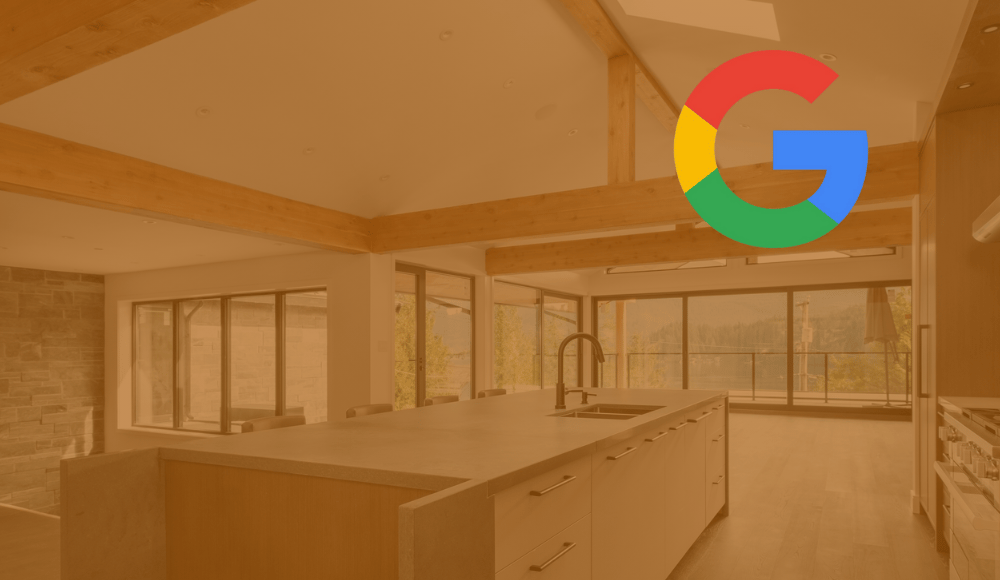Table of Contents
Introduction: Google Ads for Contractors
Start With the Right Intent
Do Proper Keyword Research
Write Ads That Get Clicked
Create a Landing Page That Converts
Set a Realistic Budget
Track Every Lead
Optimize Weekly to Eliminate Waste & Improve ROI
Consider Using Smart Campaigns
Retargeting & Remarketing
Final Thoughts on Google Ads
Bonus: Want Us to Launch It for You?
Google Ads for Contractors | How-To Guide for 2025
Whether you’re a solo contractor just starting out or a seasoned builder ready to grow your operation, one thing is clear: you need consistent, high-quality leads. And in today’s market, relying solely on word-of-mouth, yard signs, or HomeStars listings won’t cut it. People are searching for your services on Google—right now—and Google Ads gives you the power to be their first and best option.
This guide is your blueprint to using Google Ads effectively as a contractor. Whether you offer kitchen remodels, roofing, HVAC installs, or excavation services, we’ll break down every step in a clear, no-fluff way to help you:
Get seen by homeowners and property managers when they’re ready to hire
Convert more clicks into actual jobs
Avoid wasting ad spend on bad clicks
Build a system that runs even when you’re on a job site
Google Ads isn’t about luck—it’s about strategy. And when done right, it can be the difference between struggling to fill your calendar and being booked out for months.
1. Why Google Ads Works for Contractors
Google Ads is powerful because it meets potential customers at the perfect moment: when they’re actively looking for help. Unlike Facebook or Instagram, where users are scrolling to kill time, someone searching “bathroom renovation quote Vancouver” or “licensed electrician near me” is ready to take action.
Here’s why contractors should seriously consider Google Ads:
Instant Visibility
Your ads can show at the top of page one—above even the map pack and organic results. That means even if your website isn’t ranking organically, you’re still getting clicks.
Local Targeting
You can advertise in specific cities, postal codes, or service areas. No more wasting money on clicks from people outside your radius.
Control and Flexibility
Pause, adjust, or scale your campaigns at any time. Whether you want to target kitchen renos in summer or roofing in fall, it’s all customizable.
Pay Only When Someone Clicks
You’re not charged for impressions—only when someone clicks your ad. And if your site converts well, those clicks can become $5,000+ projects.
Trackable ROI
With conversion tracking and call tracking, you can see exactly which ads bring in calls, form submissions, and booked jobs. Whether you’re trying to grow from $5K to $10K/month or expand into new areas, Google Ads gives you the tools to scale in a measurable way.
2. Choose the Right Campaign Type
Google Ads isn’t just one thing—it offers several campaign types. But not all are created equal, especially for contractors. Here are the main options and what they’re best for:
Search Ads (Most Recommended)
These are the text-based ads that show when someone types in a relevant search. If you bid on “siding contractor Burnaby,” your ad could appear at the top. This is the highest intent traffic you can get.
Why it works:
Targets people who are ready to hire
Easily trackable
Can be turned off/on based on availability or budget
Start here and invest 80–90% of your budget here.
Local Services Ads (LSAs)
If Google offers LSAs for your trade and location, use them. These show above search ads and display a “Google Guaranteed” badge. You only pay when someone actually contacts you—not just clicks.
Great for:
Plumbers
Electricians
HVAC
Garage door services
Roofing
Not yet available in all areas or for all services.
Display Ads (Retargeting Only)
These image or banner ads show across other websites. They’re not ideal for finding new customers, but they’re great for reminding past visitors to come back and book.
Use these to:
Retarget people who visited your site but didn’t convert
Stay top-of-mind during longer decision cycles (e.g., major renos)
Avoid using display ads for cold audiences—they’re usually low-intent and expensive.
3. Keyword Research for Contractors
Keywords are the foundation of your campaign. Choose the wrong ones, and you’ll waste money. Choose the right ones, and you’ll fill your schedule with high-quality jobs.
Start by focusing on high-intent, service-specific keywords. These indicate someone is ready to hire, not just browsing or DIYing.
Examples of High-Intent Keywords:
"roof replacement quote Surrey"
"licensed electrician Vancouver"
"foundation repair contractor near me"
"deck builder estimates Nanaimo"
"asphalt paving company Richmond"
These types of keywords are specific and transactional.
Keywords to Avoid (Low Intent):
“how to replace a roof”
“deck ideas”
“DIY electrical wiring”
“cheap contractor”
These users aren’t looking to hire—they’re looking for info or trying to do it themselves.
Tools to Help:
Google Keyword Planner – Free inside Google Ads
Ubersuggest – Great for volume and competitive data
Keywords Everywhere – A browser plugin with real-time volume
Don’t Forget Negative Keywords
Negative keywords tell Google what not to show your ad for. For example:
"jobs"
"courses"
"free"
"DIY"
This keeps your budget focused on real buyers. Once your keyword list is built, organize them into tight ad groups (e.g., roofing, siding, windows) so you can write better ads and send people to the right landing page.
4. Create Ads That Actually Convert (Not Just Look Good)
A beautiful ad doesn’t matter if no one clicks it—or worse, if the wrong people are clicking it. Your ad copy should be simple, direct, and focused on what your ideal client cares about most. Here’s how to write Google Ads that get clicks and convert:
Headline Tips
Headlines are the most important part of your ad. You get three (up to 30 characters each), and they should grab attention while staying highly relevant to your keywords.
Examples:
• “Stamped Concrete Patios – Free Estimate Today”
• “Vancouver Roofing Pros – Fast, Local, Affordable”
• “Licensed Electricians – 24/7 Emergency Repairs”
Description Tips
You get two description lines (90 characters each). Use them to share a compelling offer, build trust, or prompt action.
Examples:
• “Serving Greater Vancouver for 10+ Years – Call for Same-Day Service”
• “Affordable Pricing, Licensed & Insured – Book Your Free Quote Online”
Best Practices
Highlight urgency: “Limited Spring Booking Spots!”
Include your service area: “Kelowna’s Trusted Contractors”
Use numbers: “Over 500 Happy Clients Served”
Test constantly: Run at least 2-3 ad variations per ad group
Pro Tip: Don’t forget about responsive search ads, which let Google test multiple combinations of your headlines and descriptions to find the best-performing version automatically.
5. Optimize Your Landing Page (Most Contractors Skip This)
You’ve paid for the click—now your landing page needs to turn that visitor into a lead. This is where most contractors lose money: they send traffic to a homepage or cluttered service page instead of a laser-focused, high-converting landing page.
What Makes a Great Contractor Landing Page?
Strong headline that matches your ad:
If your ad says “Kelowna Excavation Experts,” the headline should say the same or very similar.
Benefits-first content:
Explain why someone should choose you. Use bullet points for clarity.Example:
10+ years experience
Licensed & insured
Free same-day estimates
No hidden fees
Clear call-to-action (CTA):
Every landing page should have one simple goal:
Call now
Fill out this form
Book a quote
Mobile-friendly layout:
70%+ of contractor ad traffic comes from mobile. Your page must load fast, display well, and be tappable.
Trust signals:
Real reviews or testimonials
Before-and-after photos
Logos of past clients or certifications
“Google Guaranteed” badge if applicable
Landing Page Tools for Contractors:
Unbounce (good for custom design without coding)
Leadpages (great templates for local service businesses)
GoHighLevel (CRM & landing pages in one for agencies)
6. Set Up Conversion Tracking (Know What’s Actually Working)
If you can’t track it, you can’t scale it. Google Ads gives you powerful tools to measure leads—but only if you set it up right. Here’s what to track:
Form submissions (quote requests, contact forms)
Phone calls from your ad or landing page
Clicks on key CTA buttons like “Book Estimate” or “Call Now”
Two Must-Use Tools:
Google Ads Conversion Tracking
Let’s Google know when a user completes a key action. You’ll need to install a tracking tag (or use Google Tag Manager) on your landing page.
Google Analytics 4 (GA4)
Gives a bigger picture of how users behave before/after converting. Connect GA4 with your Ads account to get better attribution and audience targeting options.
Pro Tip:
If you’re using a phone number in your ad, use a call-tracking tool like CallRail or WhatConverts so you can see exactly which ad or keyword brought in the lead.
7. Use Location Targeting to Focus Your Ad Spend
Contractors work locally—so your ads should reflect that. The biggest waste of money in Google Ads for contractors is showing ads to people outside your service area. Here’s how to fix that:
Target by City, Zip Code, or Radius:
If you serve within 50km of Nanaimo, don’t run province-wide ads. Use a 25km radius around your main area or list specific cities/regions.
Exclude bad locations:
Don’t want calls from 2 hours away? Add those towns as excluded locations in your campaign.
Use location in your ad copy and keywords:
Keywords: “Concrete Driveways Nanaimo”
Ad copy: “Local Concrete Experts – Serving Nanaimo & Surrounding”
Use Location Extensions:
Show your address and map location on your ad to build trust. Even if you’re a mobile business, you can list your home base (or hide the address) via your Google Business Profile.
8. Keep Optimizing Weekly (Even 10 Minutes Makes a Difference)
Google Ads isn’t “set it and forget it.” Performance changes weekly, and consistent optimization is what separates break-even campaigns from profitable ones.Here’s what to check every week:
Search Terms Report
What exact phrases are triggering your ads? Add negative keywords for anything irrelevant (like “DIY,” “jobs,” or “concrete art”).
CTR (Click-Through Rate)
Are your ads being clicked? If your CTR is below 3%, test new headlines and descriptions.
Cost-per-click (CPC)
Is your CPC rising? Adjust your bids or test new, lower-competition keywords.
Conversions
Track how many leads you’re getting. If conversions dip, test your landing page or expand your keyword list.
Ad Variations
Keep at least 2-3 ads per ad group and rotate in new versions monthly.
Optimization Checklist (Weekly):
Pause underperforming ads or keywords
Add new negative keywords
Adjust bids based on cost vs. lead quality
Monitor conversion rates by device (desktop vs. mobile)
Pro Tip:
Even spending 10-15 minutes a week on these tasks can dramatically improve your ROI over a 30-day period.


9. Consider Using Smart Campaigns
Smart Campaigns are Google's simplified version of traditional ads, designed to be easy to use—especially for small businesses. But here’s the catch: they’re “easy,” not necessarily “effective” if you don’t set them up correctly. For contractors who are brand new to Google Ads or don’t want to manage campaigns manually, Smart Campaigns can be a solid starting point. Just know the limitations going in.
Pros of Smart Campaigns:
Fast to launch
No manual keyword research
Google automates ad placements
Easy to set up with your Google Business Profile
Great for driving calls or in-person visits
Cons:
Limited control over where your ads show
Less transparent data and reporting
Can waste money on broad or irrelevant searches
No negative keywords unless managed through workaround tactics
When Should Contractors Use Smart Campaigns?
You only want phone calls and map visits
You don’t have time (or budget) to optimize traditional campaigns
You want to test Google Ads without going all-in
You’re working with a small service area (e.g. 10–25km radius)
Pro Tip:
If you go with Smart Campaigns, link your Google Business Profile, set a realistic monthly budget, and monitor your results closely. And once you’re ready to scale, switch to a standard search campaign to unlock full control.
10. Retargeting & Remarketing
Most people don’t convert the first time they visit your site—especially for higher-ticket contracting services. That’s why retargeting (aka remarketing) is one of the smartest advertising moves you can make in 2025.
What Is Retargeting?
Retargeting allows you to show display ads or search ads to people who previously clicked on your Google ad or visited your landing page, but didn’t take action (like calling or filling out your form). Think of it like a friendly reminder:
“Hey, remember us? Still need that deck built this summer?”
Why It Works for Contractors:
Keeps your business visible during long decision-making periods
Builds brand familiarity and trust
Low cost compared to cold traffic
Drives repeat traffic to your landing page at a lower CPC
How to Set It Up:
Use Google Ads Audience Manager to create a custom audience of website visitors or form non-submitters
Design simple banner ads that follow your branding
Offer a soft follow-up: “Still looking for a roofer? Get a quote today.”
Start with $5–$10/day to test performance
Pro Tip:
Pair your retargeting with an exclusive offer or discount to bring people back. Example:
“Get $200 off any fence project—limited summer slots available!”
Final Thoughts: How Contractors Can Win With Google Ads in 2025
Google Ads isn’t just for big franchises and tech startups. It’s one of the most powerful, targeted tools a local contractor can use to consistently generate qualified leads, grow their brand, and build a real business. Here’s the truth:
🛠 Word-of-mouth is great—but it’s unpredictable
📦 Flyers and mailers are expensive—and hard to track
🧠 Social media can help—but it’s not intent-based
Google Ads solves all of that. It puts your name in front of people who are already looking for services like yours—concrete driveways, kitchen renos, emergency plumbing—you name it. But like any tool, it only works if you know how to use it. By following this guide, you’ve already learned:
How to find the right keywords
How to build ads that convert
How to build landing pages that turn clicks into calls
How to optimize weekly, avoid wasted spend, and scale with confidence
If you’re ready to start growing your contracting business faster, Google Ads is where you should be.
Bonus: Want Us to Launch It For You?
If you're a busy contractor who doesn’t have time to run ads yourself—we've got your back. Debut Marketing specializes in helping contractors scale with Google Ads. From day-one setup to lead tracking and ongoing optimization, we handle it all.
📞 Book a free strategy call and let’s build your business together:
👉 www.debutmarketing.ca



READY TO GROW YOUR CONTRACTING COMPANY?
Business Info
Phone: 604-626-3100
Photography: 778-887-2296
Email: info@debutmarketing.ca
Location: Vancouver, BC, Canada
Debut Marketing Inc © 2025. All rights reserved | Vancouver Marketing Agency Terms of Use / Privacy Policy


About Us
Services
At Debut we are focused on helping our local contractors, developers and real estate businesses to gain more clients through elite website design & marketing services that are custom made for YOU.
Industries
Concrete Marketing
Realtor Marketing
Excavation Marketing
Construction Marketing